Maximise your Employer Hub account
If you’re new to the hub, welcome! This page will show you how to use our valuable workforce planning tools. It’s a good idea to bookmark this page in your browser.
We know workforce planning takes time and isn't a 'one and done'. Remember, we’ll save your progress so you can do the tools at your own pace.
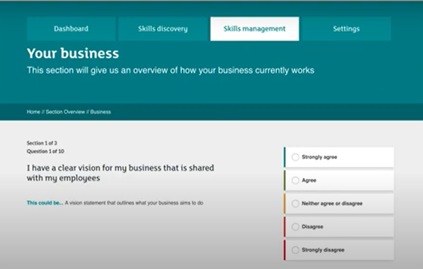
Get your business action plan with the Skills Management tool
All you have to do is answer some questions around how your business operates. The topics covered are key to driving business growth. Then, you’ll get an action plan with actionable tasks to help drive your business forward at your own pace.
Use our Role Comparison to define future skills needs
It’s easy and doesn't take long! Enter a job role you currently have within your business, and a role you’d like to have. Next, we’ll show how well aligned the jobs are and alert you to any gaps. This data uncovers what training is needed to upskill employees to fill new positions.
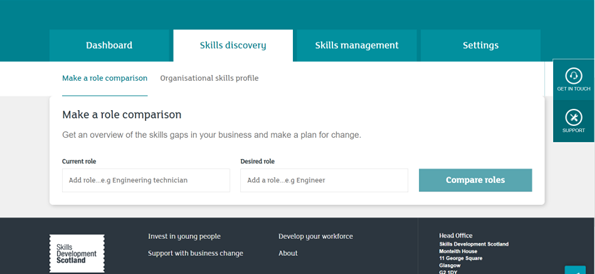
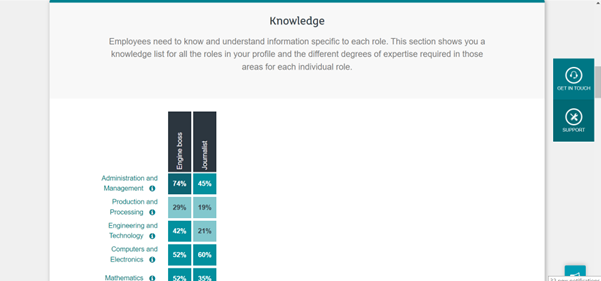
Assess skills in your organisation
Ever wondered what specific expertise is needed within your business or department? You can find out by entering the jobs you’d like to know more about. We’ll give you a report of the meta skills and knowledge needed for each role.